BSNL Broadband - problems and its soloutions - Error numbers and its detailed information
Problem Error-678
Description This is most common problems. It is due to poor connectivity. Problem can be anywhere between B.RAS - Tier 2 - DSLAM - Modem - PC of the customer.
Remedy Switch off / Switch on Modem (Power Switch at the back of modem ) and wait for 2 minutes. Then retry.
If problem is not solved then Reset Modem [Back pin (in the hole) to be pressed in switched ON condition]
[Note : Link PC in black type Modem or WAN / LAN in white type Modem will go Off and then ON and system may be stable. Then retry.
If problem is still not solved then
a)Check link lamp in Black type Modem or WAN lamp in White Modem. If it is blinking, then it is line problem.
b)Check Modem to splitter connectivity.
i) Jack in & Jack out the cable of / to the modem and to the splitter
ii)Jack in & Jack out the telephone connection of the splitter.
If lamp is still blinking - then it is due to poor line condition / fault.
The case has to be referred to Area Broadband Team for attending the fault.
Problem Error-691
Description User id and Password problem.
Remedy The case is to be referred to Central Broadband Team (08.00 AM to 08.00 PM). Central Broadband Team will reset the password and intimate that password has been reset.
Problem Error-769
Description LAN not enabled.
Remedy
The LAN Card has to be enabled by following the steps given below.
i)Go to Desktop.
ii)Click "My Network Place".
iii)Select Properties.
iv)Click "Enable the local network".
Problem Error- 797
Description Modem or LAN driver problem
Remedy Reset the Modem (in on condition ) by pressing button available in the backside hole of the modem and wait for 2 mintues and then log on. If the problem is not solved then call your vendor to check computer LAN Card driver.
Problem Error-718
Description i)Peak Hour - This problem occurs if loading is high on the system and number of customers exceed the call handling capacity of B.RAS.
ii)Slack Hour -This problem occurs if PPPoE is corrupted.
Remedy i)Peak Hour - Please try after some time.
ii)Slack Hour - Please load PPPoE again.
Problem Error - 630-633
Description Computer LAN Card problem.
Remedy LAN Card has to be changed.
Problem OSP Internet is working, Data One is not working
Description Cable Internet is working. Tata / Reliance is working but Data One is not working. Data One is working through LAN Card. Problem can be seen by observing PC lamp (in black modem) LAN lamp ( in white modem) which might not be glowing or may be blinking.
Remedy LAN Card has to be changed.
Problem Site not opening from Data One
Description From VSNL sites are opening, Dial-Up sites are opening but from Data One sites are not opening. Probable reasons
i)Internet explorer is not supporting the Pope (may be pirated OS).
ii)Virus corrupting Internet explorer.
Remedy The customer is requested to set it right.
Problem BSNL BB DNS server may be having problem.
Description DNS is not responding.
Remedy Ping-61.1.96.69 or 61.1.96.71 and check up whether DNS is responding.
Broadband Utilities
To see usage details Log in to Broadband, Go to 10.240.43.216 or 10.150.128.195.
Click on Service Record. Details of the current month usage and previous month will be shown.
To change password Log in to Broadband, Go to 10.240.43.216 or 10.150.128.195.
Click on 'change password', give 'Old password', 'New password' and confirm. Password will be changed.
Trouble shooting of Broadband Modems
White Modem
After switch ON wait for 2 to 3 minutes to get the modem stable.
If telephone line / dial tone problem, contact '198'.
If Broadband / Internet not working, contact '1600-424-1600'.
Lamp features
i)Power - ON - Red
ii)WAN -Yellow
when stable OK
when blinking Data transfer
when not stable Line is faulty
iii) LAN - Green
when stable OK
when blinking fast Data transfer
when blinking slow Modem to PC link problem
iv)PPPoE - No use.
Reset pin is at backside Hole - to be reset whenever required in ON condition of the modem.
Black Modem
After switch ON wait for 1to 2 minutes to get the modem stable.
If telephone line / dial tone problem, contact '198'.
If Broadband / Internet not working, contact '1600-424-1600'.
Lamp features
i)Power - ON - Red
ii)WAN -Yellow
when stable line is OK
when blinking slow, line trouble.
iii)PC - Green when stable OK
PC - Off- PC not connected
iv)Data - Green - Flashing - Data transfer
Reset pin is at backside Hole - to be reset whenever required in ON condition of the modem.
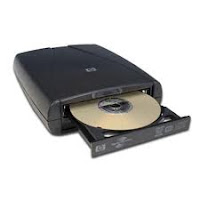 1. Open Windows Media Player 11
1. Open Windows Media Player 11

