Data DVDs can contain any data, be it games, music and/or videos. However, they are only readable
using a computer, so if you burn an mpeg-2 (DVD format) file to your DVD, your DVD player will not
be able to play it.
Windows Media Player 11 allows you to burn Data DVDs only.
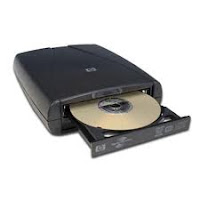 1. Open Windows Media Player 11
1. Open Windows Media Player 112. Click the Burn tab, click the arrow below the Burn tab, and then click the type of disk you want to burn (Data DVD)
3. Insert a blank DVD and make sure the proper DVD-burning drive is selected
4. Select the files you wish to burn
5. Click Start Burn
That's all.
Happy DVD Burning..


This is very useful post as it helps you overcome the Windows media player server execution failed problem. The given post includes steps to solve that problem. You just need to follow these steps and your media player works absolutely fine.
ReplyDelete